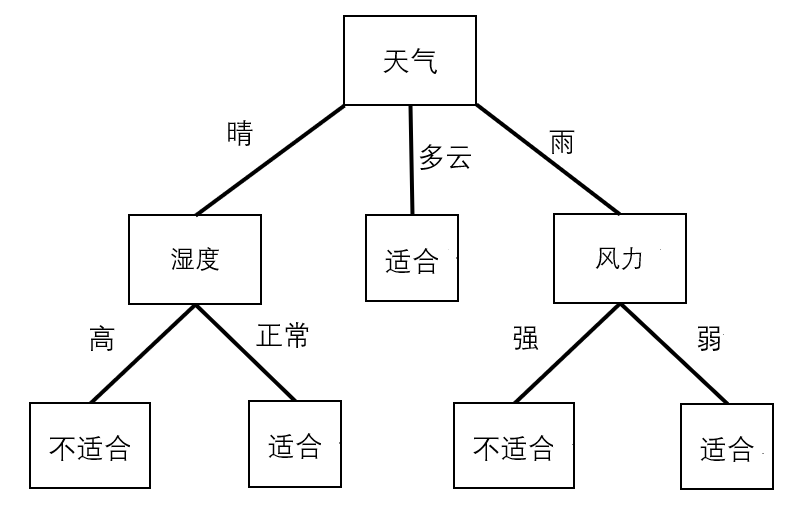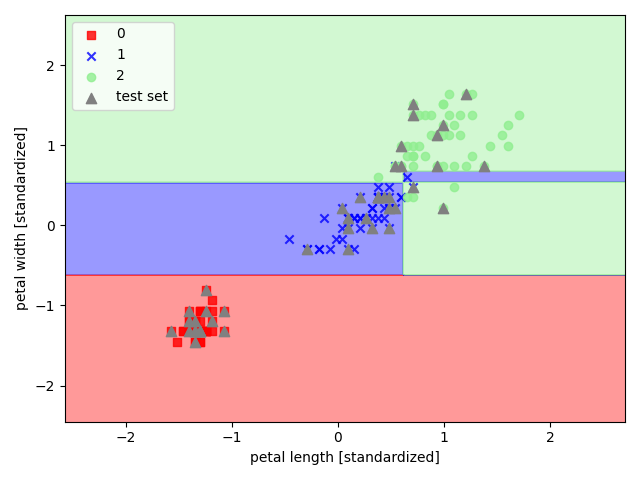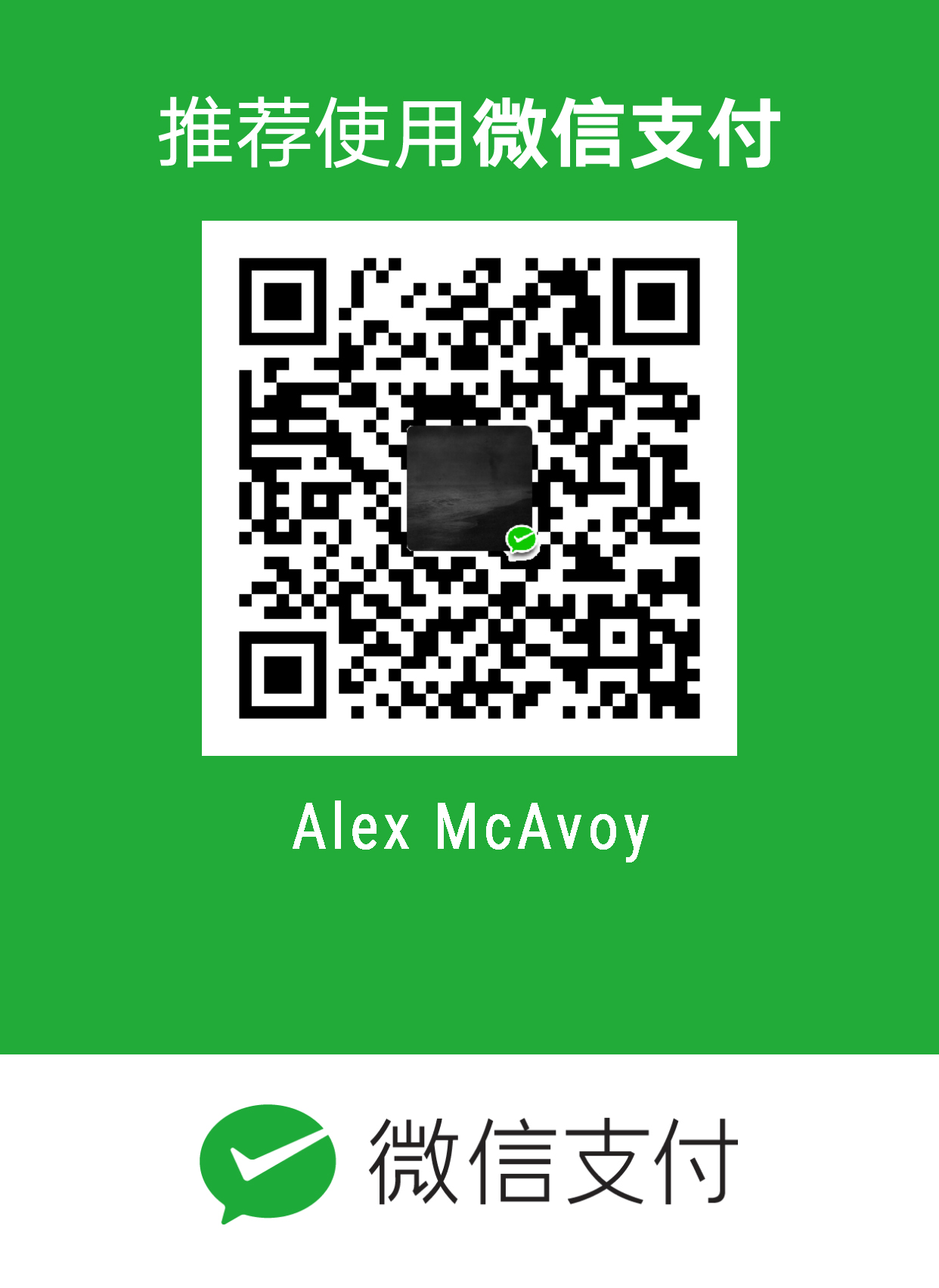1
2
3
4
5
6
7
8
9
10
11
12
13
14
15
16
17
18
19
20
21
22
23
24
25
26
27
28
29
30
31
32
33
34
35
36
37
38
39
40
41
42
43
44
45
46
47
48
49
50
51
52
53
54
55
56
57
58
59
60
61
62
63
64
65
66
67
68
69
70
71
72
73
74
75
76
77
78
79
80
81
82
83
84
85
86
87
88
89
90
91
92
93
94
95
96
97
98
99
100
101
102
103
104
105
106
107
108
109
110
111
112
113
114
115
116
117
118
119
120
121
122
123
124
125
126
127
128
129
130
131
132
133
134
135
136
137
138
139
140
141
142
143
144
145
146
147
148
149
150
151
152
153
154
155
156
157
158
159
160
| import pandas as pd
import numpy as np
import matplotlib.pyplot as plt
from sklearn.datasets import load_iris
from sklearn.model_selection import train_test_split
from sklearn.preprocessing import StandardScaler
from sklearn.tree import DecisionTreeClassifier
from sklearn.metrics import confusion_matrix,accuracy_score,classification_report,precision_score,recall_score,f1_score
from matplotlib.colors import ListedColormap
def deal_data():
iris = load_iris()
X = iris.data[:, [2, 3]]
y = iris.target
return X,y
def standard_scaler(X_train,X_test):
sc = StandardScaler()
scaler = sc.fit(X_train)
X_train_std = scaler.transform(X_train)
X_test_std = scaler.transform(X_test)
return X_train_std, X_test_std
def train_model(X_train_std, y_train):
model = DecisionTreeClassifier(criterion='entropy', max_depth=4)
model.fit(X_train_std, y_train)
return model
def estimate_model(y_pred, y_test, model):
cm2 = confusion_matrix(y_test,y_pred)
acc = accuracy_score(y_test,y_pred)
acc_num = accuracy_score(y_test,y_pred,normalize=False)
macro_class_report = classification_report(y_test, y_pred,target_names=["类0","类1","类2"])
micro_p = precision_score(y_test,y_pred,average='micro')
micro_r = recall_score(y_test,y_pred,average='micro')
micro_f1 = f1_score(y_test,y_pred,average='micro')
indicators = {"cm2":cm2,"acc":acc,"acc_num":acc_num,"macro_class_report":macro_class_report,"micro_p":micro_p,"micro_r":micro_r,"micro_f1":micro_f1}
return indicators
def visualization(X, y, classifier, test_id=None, resolution=0.02):
markers = ('s', 'x', 'o', '^', 'v')
colors = ('red', 'blue', 'lightgreen', 'gray', 'cyan')
cmap = ListedColormap(colors[:len(np.unique(y))])
x1_min, x1_max = X[:, 0].min() - 1, X[:, 0].max() + 1
x2_min, x2_max = X[:, 1].min() - 1, X[:, 1].max() + 1
xx1, xx2 = np.meshgrid(np.arange(x1_min, x1_max, resolution), np.arange(x2_min, x2_max, resolution))
Z = classifier.predict(np.array([xx1.ravel(), xx2.ravel()]).T)
Z = Z.reshape(xx1.shape)
plt.contourf(xx1, xx2, Z, alpha=0.4, cmap=cmap)
plt.xlim(xx1.min(), xx1.max())
plt.ylim(xx2.min(), xx2.max())
for idx, cl in enumerate(np.unique(y)):
plt.scatter(x=X[y == cl, 0], y=X[y == cl, 1], alpha=0.8, c=cmap(idx), marker=markers[idx], label=cl)
if test_id:
X_test, y_test = X[test_id, :], y[test_id]
plt.scatter(x=X_test[:, 0], y=X_test[:, 1], alpha=1.0, c='gray', marker='^', linewidths=1, s=55, label='test set')
plt.xlabel('petal length [standardized]')
plt.ylabel('petal width [standardized]')
plt.legend(loc='upper left')
plt.tight_layout()
plt.show()
def visualization_tree(way = "pdf"):
from sklearn.tree import export_graphviz
import pydotplus
if way == "pdf":
with open("out.dot", "w") as f:
f = export_graphviz(model, out_file = f,
feature_names = ["petal length", "petal width"])
dot_data = export_graphviz(model, out_file=None)
graph = pydotplus.graph_from_dot_data(dot_data)
graph.write_pdf("out.pdf")
if way == "jupyter":
from IPython.display import Image
import os
os.environ["PATH"] += os.pathsep + "I:/Graphviz/bin/"
dot_data = export_graphviz(model, out_file=None,
feature_names=["petal length", "petal width"],
filled=True, rounded=True,
special_characters=True)
graph = pydotplus.graph_from_dot_data(dot_data)
return Image(graph.create_png())
if __name__ == "__main__":
X, y = deal_data()
X_train, X_test, y_train, y_test = train_test_split(X, y, test_size=0.3, random_state=0)
X_train_std, X_test_std = standard_scaler(X_train, X_test)
model = train_model(X_train_std, y_train)
y_pred = model.predict(X_test_std)
print("y test:", y_test)
print("y pred:", y_pred)
indicators = estimate_model(y_pred, y_test, model)
cm2 = indicators["cm2"]
print("混淆矩阵:\n", cm2)
acc = indicators["acc"]
print("准确率:", acc)
acc_num = indicators["acc_num"]
print("正确分类的样本数:", acc_num)
macro_class_report = indicators["macro_class_report"]
print("macro 分类报告:\n", macro_class_report)
micro_p = indicators["micro_p"]
print("微精确率:", micro_p)
micro_r = indicators["micro_r"]
print("微召回率:", micro_r)
micro_f1 = indicators["micro_f1"]
print("微F1得分:", micro_f1)
X_combined_std = np.vstack((X_train_std, X_test_std))
y_combined = np.hstack((y_train, y_test))
visualization(X_combined_std, y_combined, classifier=model, test_id=range(105, 150))
visualization_tree("pdf")
|