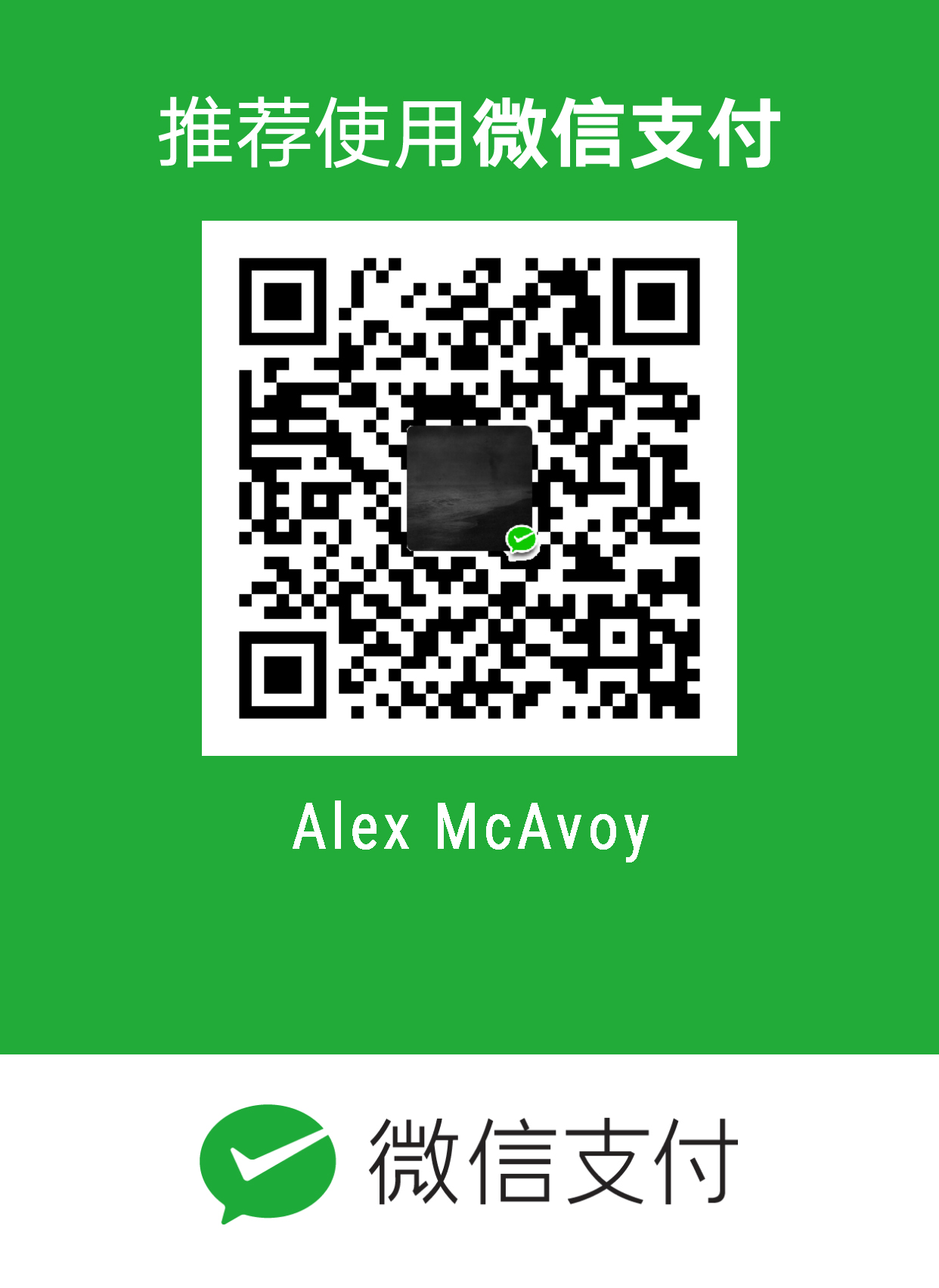Hexo 的 Next 主题是可以自动展开文章目录的,其在默认情况下并未开启,需要手动开启
大部分博客都是基于之前的配置,因此导致新版本不兼容
下面介绍在 Next7.0+ 版本下的设置
由于 Next 主题更新至 7.0+ 版本后取消了 _custom 文件夹以及 custom.styl 文件
打开 next 主题的 _config.yml 文件,搜索 custom_file_path,可以看到如下内容:
1 | custom_file_path: |
修改 style 属性,即取消相应注释
找到博客所在的根目录下的 source 文件夹,也就是存储 _post 文件夹的目录
之后,创建 _data 目录与其中的 styles.styl 文件
在文件中添加如下代码
1 | //文章目录默认展开 |
最后,修改主题配置文件 themes/next/_config.yml
搜索 toc 配置项,进行以下更改:
1 | # 文章目录 |